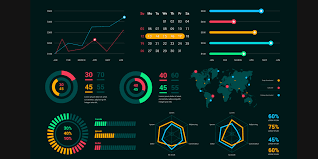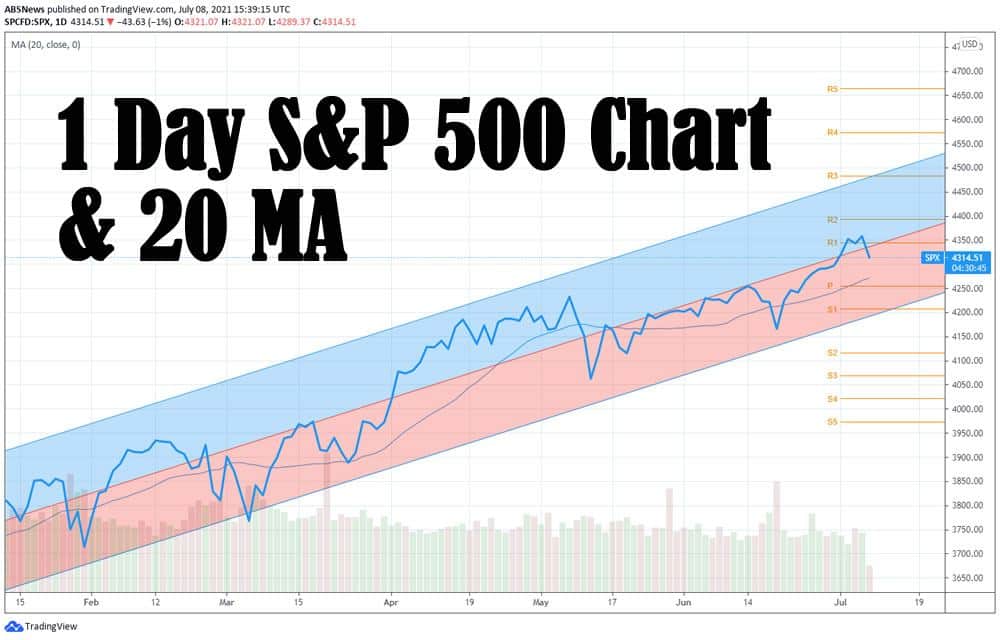Invoices are incredibly important for small business owners. They serve many purposes for the small businesses or independent contractors who create them as well as the clients and customers who receive them. Not only is it important to create invoices carefully so that critical information is included, it’s also a good idea to create a professional-looking invoice instead of something that looks patched together. This can be accomplished by using templates, software, or spreadsheet programs.
Below, we’ll provide you with a detailed picture of what an invoice is, how it’s used, and how to create one for your small business operations.
What is an invoice?
An invoice is a detailed record of all services rendered or items delivered with associated agreed-on prices for each. Whether logging invoices on paper or using a specific software program, they are often used by businesses or independent contractors in the service industry, consultants, skilled tradespeople, and freelancers. They ensure that businesses or contractors get paid by their clients, and when done properly, help avoid confusion or disputes when it comes to payments.
An invoice acts as a record of services rendered or items delivered and includes details about how and when to submit payment. When you create an invoice, you need to make sure your item descriptions are clear and coherent so that the client can understand them, and you include your and the customer’s names and addresses so that it’s clear who sent the invoice and who it’s meant for.
6 Steps for Invoicing
The process of creating an invoice can be straightforward if you follow some simple steps.
Try these six steps to create your invoices:
- Gather the correct client contact information
- Properly label the invoice with a unique number
- Itemize your list of services and/or products using an online template or invoicing software
- Add payment terms
- Include any necessary notes
- Send
Step 1: Gather the correct contact information
Your invoice should contain your contact information (or the contact information for your business) and the contact information of the client to whom you are sending it. It’s important to include both and double-check each for accuracy.
Your contact information is important for a variety of reasons. First, you want it to be abundantly clear to the customer where the invoice came from. Because of this, you may wish to further augment your invoice with a business logo or display your business name or personal name in large font as a header. Consider that the customer or client may receive any number of items in the mail, and you don’t want your invoice lost in the mix because they couldn’t identify it.
The other reason to make sure your contact information is accurate is that the customer needs to know where to send payment. You may also include wording indicating who to make checks payable to or how to submit the payment.
The invoice should also contain your customer or client’s contact information. This helps make it clear when they receive the invoice that it has, indeed, made it to the right place. Make sure you avoid typos or misspelling your customer’s name, as this can appear unprofessional.
While contact information generally includes a full name, address, and phone number, it may also contain an email. In fact, if the invoice is being handled electronically, a mailing address may not be needed in lieu of an email address. It’s always a good idea to include phone numbers if the client or you need to contact the other with questions about the invoice
Step 2: Properly label the invoice
Each invoice needs a unique invoice number as well. This is a code that helps with organization and record-keeping.
There are no hard and fast rules about how to number your invoices. You may begin with labeling your first invoice as #0001, for example. However, if you don’t want a client to think they’re your first invoice, you may start at a higher number, such as #0500.
Sometimes, it’s helpful when record-keeping to include other numbers or letters in an invoice code to categorize the invoice. For example, if you want to differentiate between clients, you may include a short three-letter code abbreviation of a client’s name in an invoice. Or perhaps you want to differentiate commercial clients from individuals and add something like “CO” in front of your invoice number for the former.
However you choose to number your invoices is up to you, but it’s best to have a clear system and be consistent. This makes it easier to track your invoices and follow up with customers later on.
Step 3: Itemize your list of services and/or products
Each invoice you send should contain a detailed list of services and/or products. Services may include hourly work or flat-fee services, and products may contain deliverables or physical items.
Make a section of your invoice devoted to listing all of these items. Each item should have a clear name with a brief description so that the client knows what is being referred to. You may also include columns for the quantity of each item (such as the number of hours or items), the unit price for each item, and a final column where the subtotal is computed.
Below your list of line items, you should enter the final total amount due for all items on the list. Note that you may wish to include any discounts applied as list items or in a separate section as well.
Step 4: Add payment terms
Somewhere in your invoice, it should be spelled out not only where payment should be sent but also how and when it should be sent. For example, do you expect payment immediately upon receipt of the invoice, or is there a specified due date one month out?
Often, a clear due date is better than a more vague statement that payment is due “within a week” or something similar, although if an invoice date is included, this can add clarity. You should further specify whether payment can be made by cash, check, direct debit, credit card, PayPal, or another method with instructions for each method.
Consider including wording about how late payments are handled. For example, you may wish to charge a flat fee or a percentage late fee if payment is not made within 15 days of the due date. If the invoice is large, you may also include payment plan details, especially when using a specialist payment system like this one from EzyPay, if you wish to allow customers to make installment payments.
Step 5: Include any necessary notes
Standard to most invoices is a section for “Notes.” This is a space where you can include any important information not listed elsewhere in the invoice. For example, you might include a summary of the job done, a statement as to whether this completes the contract, or notes about future needs.
If the service performed is one the customer might need again, you can state that you look forward to working with them again or give them advice about when to seek you out to update the work or perform maintenance on the job completed. If you expect the client will need additional work, you can leave suggestions here, as well.
The notes area is also a good place to make a human connection with the client. A simple “It has been a pleasure to work with you” or “Feel free to reach out with any questions” can go a long way in forging a bond that can lead to additional work in the future.
Step 6: Send
The final and most important step is to send the invoice to the client. There are several ways this can be done, including the following:
- Send by mail: Many businesses still send invoices by mail, particularly if the nature of the job was not handled remotely or electronically. However, keep in mind that delivery by mail takes more time than other methods, and it’s possible for items to get lost in the mail. Follow up with a phone call or second notice if you don’t receive timely payment.
- Send by email: This is a popular option, especially for those providing programming, writing, editing, graphic design, and more. If you’ve primarily been communicating with your client via email, this method often makes the most sense. The nice thing about it is that it’s also instant. Keep in mind, though, that when customers receive invoices electronically, they generally expect there to be an option to pay you electronically instead of by check, so make sure you are set up for receiving electronic payment in some way.
- Send electronically by other means: Many programs exist for creating online invoices. Those tools often send the client a secure link through email, text, or mobile app and allow them to view and pay the invoice in the same place.
- In-person delivery: If you perform the work in the presence of the client, it might be most convenient to deliver a printed invoice in person at the time services are rendered. Some people may even have printed invoice forms that they can fill out by hand as needed, although you should always retain a carbon copy of such invoices.
Tools to Help Create Invoices
There are many invoice templates, invoicing software, and tools available. The main four are Microsoft programs, Google Docs/Sheets, QuickBooks, and FreshBooks.
- Microsoft programs: You may use Microsoft Excel to design and create your own invoice template or download any number of invoice templates from the Microsoft Office website and customize them in Microsoft Word or other programs to meet your needs.
- Google Docs/Sheets: Google Sheets is another spreadsheet application that can be used to create invoices in the same way as Excel. You can also view Google’s template gallery within these programs and search for invoice templates there.
- QuickBooks: Well known for book-keeping tools, QuickBooks also has free invoice templates available.
- FreshBooks: Another purveyor of accounting software, FreshBooks also has a free invoice generator on its website.
Tips to Improve Your Invoices
The following are some tips as you figure out how to create invoices that work for your business:
Be explicit about payment term
It’s important to be very clear about when payment is due and how to make payments. A clear due date specifies a deadline for the customer. Without one, it becomes much easier for them to put off paying you or not consider it a priority.
Including details about how to pay and available payment methods is also important. Many people put off tasks if they come with unclear instructions. If the customer feels they have to dig around to figure out how payment works, your invoice might get put on their back burner. If you send your invoice electronically, a prominent payment link is a good idea.
Include other documentation if applicable
If your client sent you a purchase order, or if there was a contract entered into that laid out the scope and cost of the project, it’s often a good idea to include this documentation with the invoice for reference. This can help answer any questions your client might have.
Invoice on a regular schedule
It’s easier for you and your regular customers if you invoice in a predictable way. For example, you can always invoice immediately upon completion of a job or regularly invoice on the 15th and 30th of each month.
Having a schedule makes it less likely that you will forget to invoice a project, and it also keeps your returning customers happy because they can better pay their payments moving forward.
Follow up on unpaid invoices
Unpaid invoices aren’t fun for anyone. Often, new business owners or freelancers feel very uncomfortable handling these. However, it’s important to be aware that late payments are often simple oversights and not intentional avoidance. After the due date and grace period have passed, send a friendly reminder email, letter, or make a quick phone call.
Make sure you are kind when you follow up and assume the client has no ill intent. This will keep the interaction easy for both of you. Most of the time, missed payments are resolved easily in this way. If you need to chase down an avoidant payer, remain firm, consistent, and professional.
Once the invoice is paid, keep a record of the paid invoice for tax purposes and your financial records. There are several bookkeeping tools that you can utilize online, or if the invoice has been printed, they can be stored in a file cabinet organized by date or the client’s name. Don’t throw them away too soon, as experts recommend to keep all financial records for at least three years.
Find more resources for your business
We offer more resources for small business owners like yourself, including affordable solutions for fast and simple business formation and a whole host of products and services geared toward helping your business start, run, and grow.
Read & Write : write for us
 Lifeyet News Lifeyet News
Lifeyet News Lifeyet News